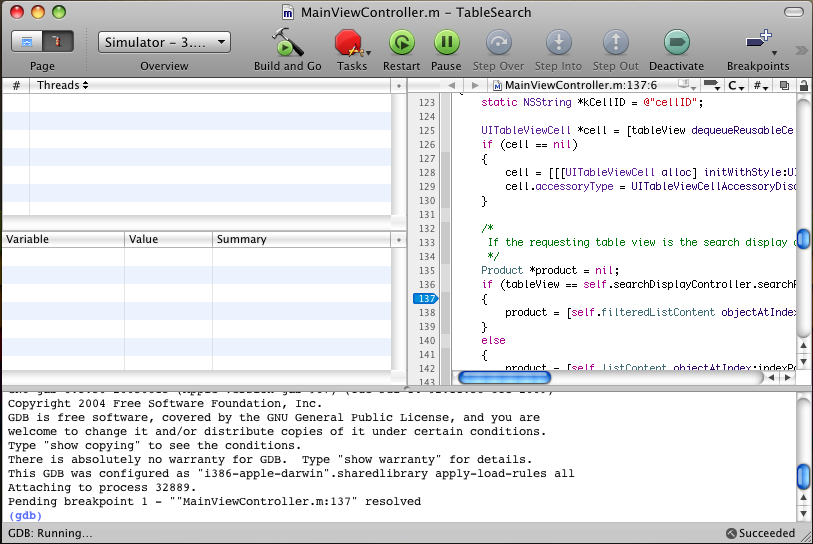If your OpenOffice crashed running Apple OSX, you might run into a problem where a dialog is asking you wether you would like to restore your old windows / documents.
When you click one of the two options, nothing happens.
You can solve the problem (make a backup of the folder before deleting it):
THIS IS ON YOUR OWN RISK!
Quit open office (using task manager or alt+cmd+esc) Open Terminal cd ~/Library/Saved Application State/org.openoffice.script.savedState rm -rf *
That will delete all content of that folder.